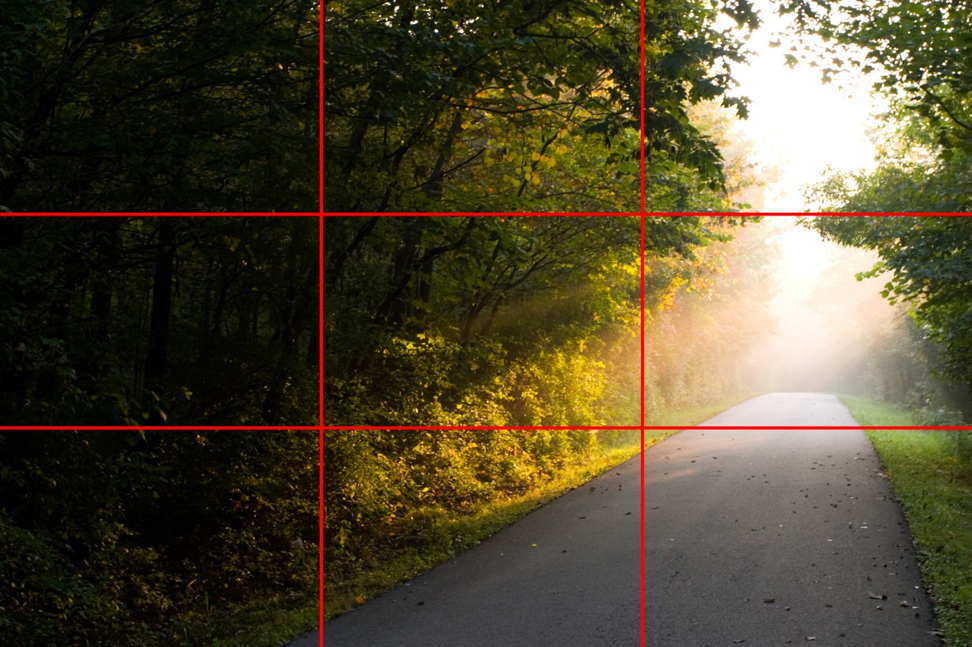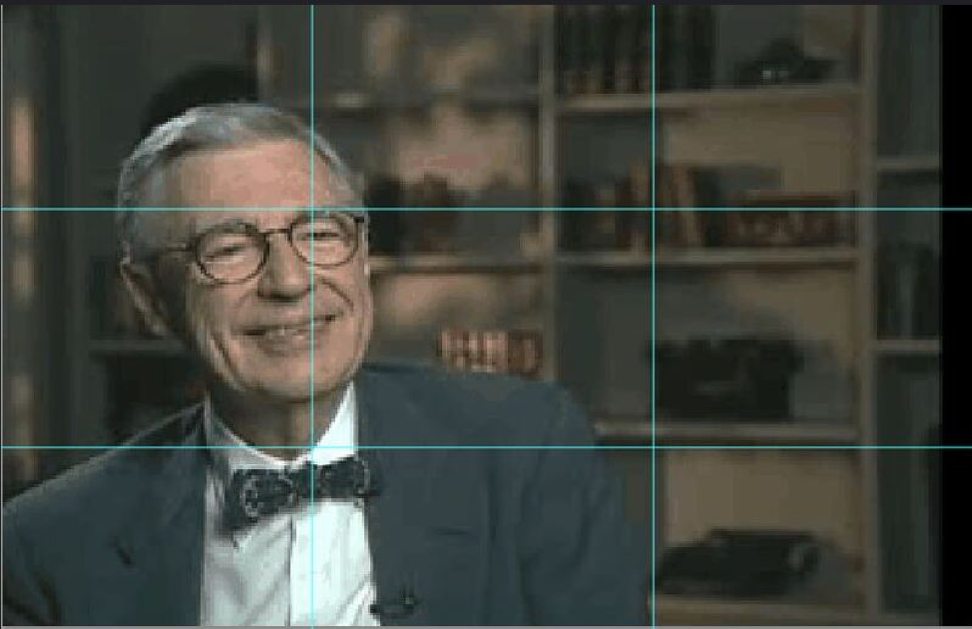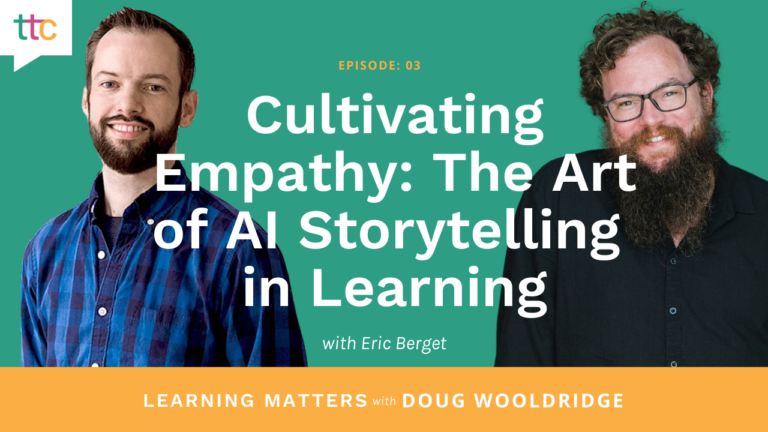It’s hard to imagine employee training without videos. Chances are, every single person reading this article has watched at least one corporate training video at some point. It seems like trainers went directly from stone tablets to video cameras! Video is often part of an instructional design plan, and it can be a great way to illustrate the “moving parts” of a procedure or process.
So why are so many training videos so… bad? Why does this ubiquitous element of corporate training often leave trainees rolling their eyes?
The answer is simple: Trainers aren’t video producers. And unfortunately, in today’s budget-conscious world, most training organizations won’t spring for a professional production company — everyone seems to be moving toward end-to-end designers and away from specialization. we’re stuck with a world of mediocre-at-best training videos? Will video in training end up on the cutting room floor of history?
Probably not. We trainers are just going to have to shape up and make better videos! The bad news is that, in some ways, producing a good video is harder than it looks. It’s a painstaking process, and you have to have patience and a desire to get it just right. The good news is that, in other ways, it’s easier than it looks. Most cringe-inducing training videos don’t make the grade because the trainer/producer didn’t understand a few important guidelines. Here are five tips to help make your training videos more effective — and better looking!
#1: Keep Content Direct and Concise
As a bottom-line kind of guy, video often frustrates me. I don’t want to sit through an entire 30-minute video just to get the one small piece of information I need right now. When imagining your video, think “less is more.” Concise content will keep your trainees happy and get them back to their real jobs more quickly. Can you say it in two minutes or less? If not, consider making multiple short videos that are easily indexed and accessed. Microlearning principles will serve you well when producing videos.
And here’s a big one: Don’t waste their time with “entertainment” in videos! You’re probably pretty funny (aren’t you?), but you’ll most likely have a hard time translating your humor to video. Also, humor in a corporate environment has to be safe — you don’t want to offend or cause a lawsuit! This means you usually end up with “corporate funny” as opposed to “actually funny,” which really means “not funny at all.” Your audience is probably not interested in being entertained — they just want to get the information, do their jobs, and go home where they can watch a TV show that is “really funny.” Help them!
#2: Use the “Rule of Thirds”
Nothing says “amateur hour” in a video like poor visual composition. If you’re not a photographer, you probably never learned the basic principles of composition. While there are many subtleties, the most basic and easy-to-use principle is called the Rule of Thirds.
The Rule of Thirds means, quite simply, that you divide the screen into thirds both vertically and horizontally. Once divided, use the “thirds lines” for your most important information. In the picture below, note how the road is NOT in the center of the picture. Placing it in thirds gives us a more pleasing image that “leads” us down the road.
In the image below, Mr. Rogers is framed using the Rule of Thirds. In addition, he’s looking just off-camera for his interview. It’s a much more beautiful day in the neighborhood, isn’t it?
#3: Invest in Editing
Better editing is probably the best way to instantly increase the overall production quality of your videos. Unfortunately, good editing doesn’t come easily — or cheaply. But here’s the thing: You probably won’t be able to make a professional-looking video if you don’t know how to edit and/or you’re stuck with “free” editing software. Good editing requires an investment in time and money.
For software, programs like Adobe Premiere Pro give you all the capabilities you’ll need and an intuitive, user-friendly interface. Premiere Pro can be purchased on a monthly subscription basis, and you can even turn it on and off as needed. But, if you’re not already video-savvy, don’t expect to just crank it up and become the next Steven Spielberg. You’ll need to take the time to watch online training videos (which are free) and learn to use the software. And here’s the most important point of all: Find some training videos that will teach you the principles of video editing! Learning to use the software won’t make you a good editor — it just makes you good at using the software. Great editors understand the “why” of editing, and they’ve learned from lots of experience.
#4: Now Use that Editing Knowledge!
Now that you’re a master editor (See? That didn’t take long!), it’s time to bring those editing skills to bear. And here’s Rule #1: No more talking heads! I’m sure you’ve seen countless videos where a person stares into the camera and gives you information without any other visual stimulation. It’s nearly impossible to stay engaged!
If you don’t have additional video to edit into the footage, consider using a montage of still images. There are MANY free-use images* on the internet (like the ones above in this article), and you’ll probably find some you like. Get LOTS of images — you’ll want your montage to be interesting and fast-moving.
If all else fails, create an attractive background and use graphics to bring out important information. Plenty of graphics are already built into professional editing software programs. And don’t forget that good editing software also gives you the ability to add music!
*To find free-use images on Google, start by clicking on “Images” below the search field to return only images. Now click “Settings” just below the magnifying glass in the search field and choose “Advanced Search.” In the Advanced Search screen, click on the drop-down menu next to “usage rights” — it’s the last field on the page. Click “free to use or share, even commercially.” Click the “Advanced Search” box at the bottom, and now all your results will be free-use images. Don’t forget to credit the creator and cite the web page!
#5: Learn from the Best
Have you seen a training video that you really liked lately? Did you think about WHY you liked it? If not, it’s time to become a film scholar! You don’t like it just because you like it — the creator has done something to make it appealing. Ask yourself:
- How is it written? How is the information organized?
- How was it shot? Are there images that make it compelling?
- How was it edited? Is it fast-paced? Did they use music? Graphics?
You can also learn a lot from your favorite movies and TV shows. Instead of letting them flow over you, take the time to examine the filmmaking techniques they use. You’ll be surprised how much you can add to your training videos!
You Don’t Have to Be Hitchcock…
Here’s the bottom line: You don’t have to be a great filmmaker to make a great training video . . . but it helps! There’s a reason professionally made videos look better than the ones you crank out in the basement of your office — professional filmmakers know how to make films. The good news is that anyone can learn to make a good video. While you may not be ready for Hollywood, your videos will have a more professional flair, and they’ll be more effective. Your trainees may not know WHY they’re better — but they WILL know they’re better!
Still looking to tap into the pros?
We can help! Our custom learning solutions and Innovators on Demand® can create professional training videos from scratch with these principles in mind. Contact us today to learn more!