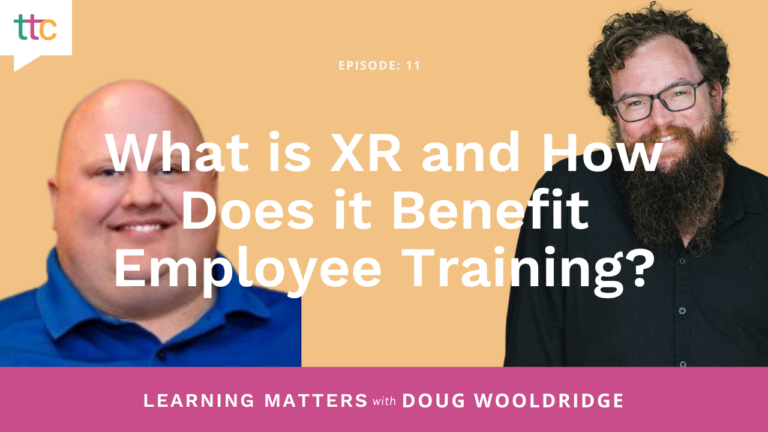Think about it: What are the absolute most budget-friendly learning programs you can create? That’s right: no learning programs at all!
“Have you lost your mind?” you’re asking. “Don’t you know I get paid to create training?”
Well, of course you do! And no, I haven’t lost it. You’ll be creating training for new programs, processes and procedures far into the future. But what about all that existing training lying around in a database (or a file drawer!) somewhere that no one has seen in months? Wouldn’t it be nice if you could reuse content like that? Repurpose it to something new?
And won’t management be impressed with the sheer volume of training you’re able to produce? Now you’re getting the idea.
You can revamp eLearning programs more easily than you might think, and even instructor-led training can be repurposed and revitalized. Here are five budget-friendly ways to revamp your learning programs.
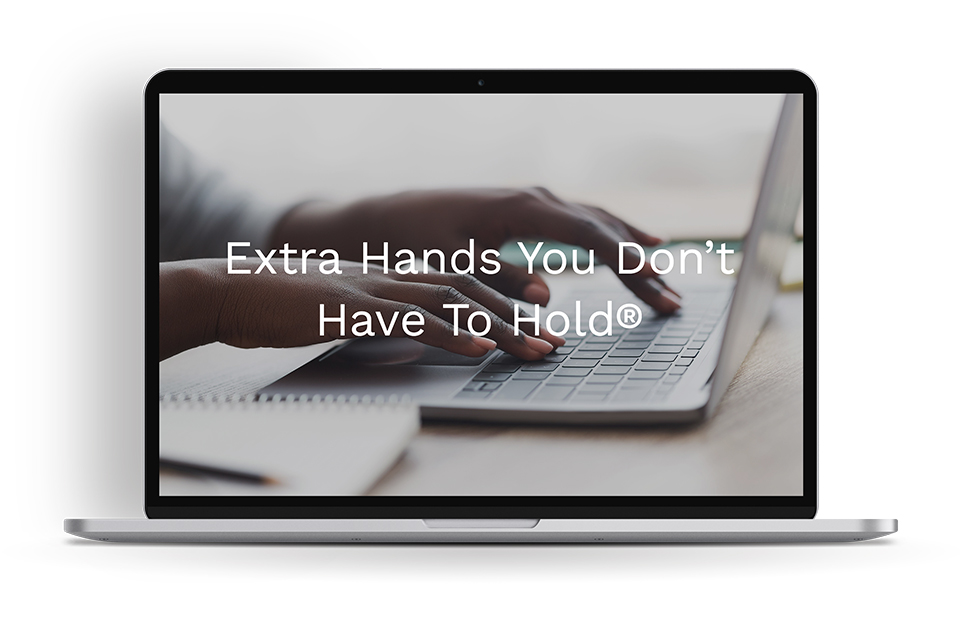

1. Update the Design
Nothing says, “Old Content!” like old design. Updating the design is the easiest and least expensive way to make your training look like new. Most corporate training departments have a good deal of “evergreen” training – soft skills or general learning for example – but it doesn’t look “evergreen” if it reeks of the ‘80s. Change your backgrounds, fonts, and graphics, and voila! New training! And here’s a hint: change your master slides. Many programs (like PowerPoint and Storyline) will allow you to insert a new master slide with new fonts and backgrounds into an existing module. Get the new slides in, select all your slides, and apply the formatting to everything. And you’re done. (Okay, you may have to look at the slides to be sure it all translated correctly. But you’re mostly done.) Now that was easy and inexpensive.2. Revise for New Learners
Just when you thought you had Millennials covered, Gen-Z enters the workplace. And they learn differently from Millennials, who learn differently from Boomers. How can you revise your existing programs to reach the new generation? Gen-Z is all about growth and self-improvement, and they’re sooo tech-savvy. How can you tweak your programs to appeal to the entrepreneurial spirit of Gen-Z? Maybe a PowerPoint presentation becomes self-paced and interactive to appeal to Gen-Z’s need for autonomy. The possibilities are endless – and you won’t have to chase down SMEs for new content!3. Check Your Current Business Needs
Let’s say you have a sales training program that lays out a selling method still being used throughout the company. So why isn’t anyone accessing it? Chances are, it’s languishing for one of two reasons: a.) everyone has already taken the training, or b.) it talks about products and services that are no longer at the forefront of the company’s line. If everyone has taken the training, there’s a strong possibility that workers aren’t putting everything into practice (whether it’s sales or anything else). Talk to front-line managers and see what “reminders” workers need. Then, break off a piece of the existing training and re-release it as a “booster.” How difficult will it be to change out specific products, services or processes in an old training program? Can you substitute new for old? If it’s video-heavy, the answer might be “very difficult.” But if it’s mostly text- or graphics-based, you may be able to revitalize it with a few keystrokes.4. Tune In to New Technology
I promise that you have some existing training that uses old, outdated technology. A PowerPoint program that can be made interactive. An instructor-led course that can become an eLearning module. Ask yourself: What new technologies have been developed since I created this training? Possibilities will open up like blooms in spring. And speaking of technology: Are you ready for Adobe Flash to disappear? Do you have programs that won’t function correctly after 2020? And are you ready for the xAPI revolution? When the new tech hits, it’s a great time to revamp your content as well.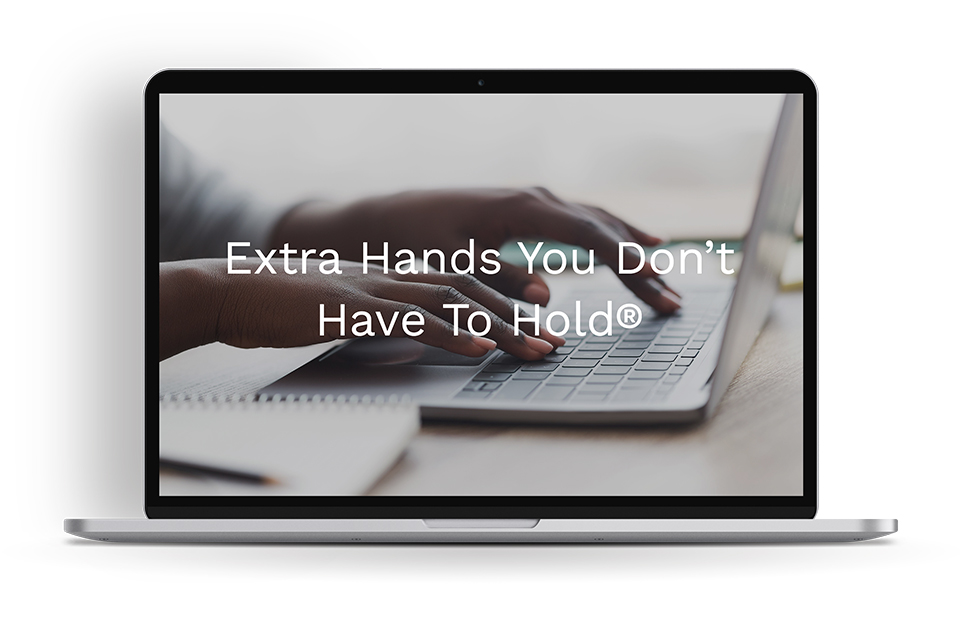
One FREE Week!
New clients, tap into our talent with one week of Innovators on Demand® on us.
Get started with one of our skilled Innovators.
5. Make It Social
Another easy way to make old training resurface is to add a social element. Can you get your eTraining out there (again) with the added element of discussion? Workers are using these methods now – and they’ll have figured out many best practices that you never dreamed of including in the original training. Socializing the content means workers actually create the new content for you! All you have to do is have a sip of coffee and look like a genius. And don’t forget gamification! Getting those competitive juices flowing will spark even more discussion.Everything Old is New Again
You’ll be amazed to see how much of your existing training can be “evergreen” with a bit of creativity. These programs are important – or you wouldn’t have developed them in the first place! It all starts with a simple look through your database. So, what are you waiting for?