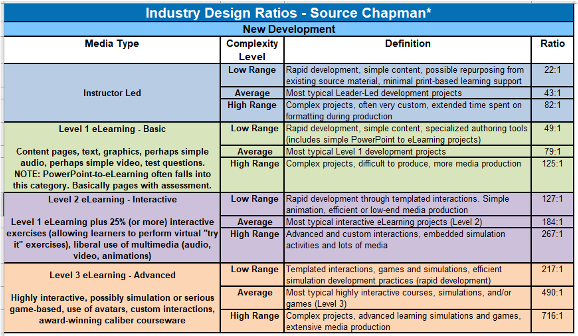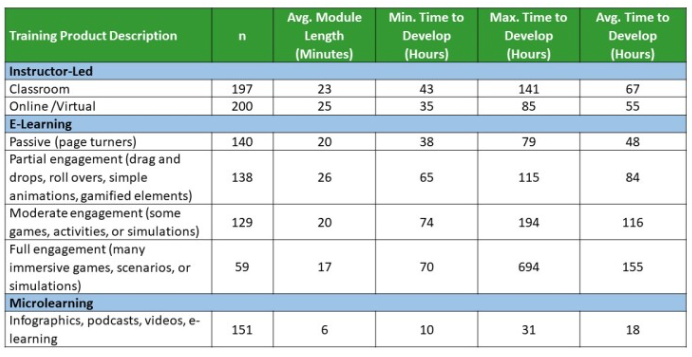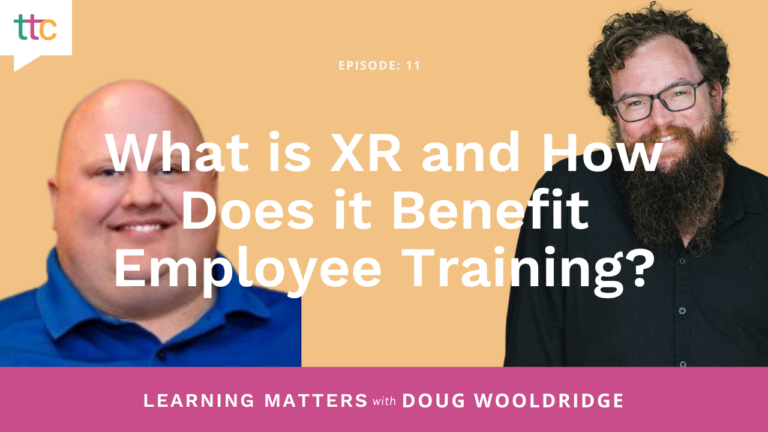It seems organizations are asking to have their learning solutions developed even faster than ever before — and with good reason, we live in a volatile world. Things change so rapidly that if we spend 7-9 months creating a training solution, it will be in need of updating as soon as it’s implemented. Before you ask, “Do you want it fast or do you want it good?”, let’s consider that we may be able to do both. More tools and software have been implemented or enhanced to make design and development more efficient, without sacrificing quality. If you use the right tools for the job, you can create quality training in record time.
What to Look for In Rapid eLearning Tools
It is important to select the authoring tool that provides the features for your needs. The table below lists some of the most important features to look for in authoring tools. The features outlined in green, such as the ability to import PowerPoint slides (often the designed storyboard format) are particularly helpful in creating eLearning quickly. The remaining features may be important, or even necessary, depending on your project, audience, and/or LMS platform.

Other Tools for Consideration
There are plenty of other authoring tools to consider for rapid eLearning, as well. Here is a high-level overview:
- Vyond or Powtoon are great options for animated videos. Both are easy to use and can be integrated into other, more interactive software.
- TechSmith’s Camtasia is a more robust video creation and editing tool. It can be used as a stand-alone, interactive eLearning tool. It is also useful for separating audio from video in existing content.
- LearnWorlds is an LMS with robust eLearning authoring capabilities that combines hosting & authoring in one tool.
- Elucidat comes with a user-friendly interface, and modern and easy navigation, which makes it easy to create eLearning content quickly using their more than 25,000 different templates.
Level of Complexity Matters
Regardless of the tool, the level of complexity is a major factor in the length of time it takes to design and develop the training. Although the data below is a few years old, we can see by comparison how the development time ratios are greatly dependent on the use of templates as well as the level of interaction and complexity of the course. Between 2010 and 2017, the ratios have gone down significantly on average. This can be related to the tools providing more assets and templates, as well as the greater demand for speed to market – what I call “forced innovation”.
In a time crunch or with little to no budget, you can create learning rapidly using simple tools you already have. For example, you can get creative with PowerPoint and convert it to an interactive PDF for delivery over the web. Microsoft 365 now includes a robust media library that includes images, videos, and icons. PowerPoint offers “Action” (see example below) you can assign to shapes or images to mimic active buttons as you would see in some more robust authoring tools.
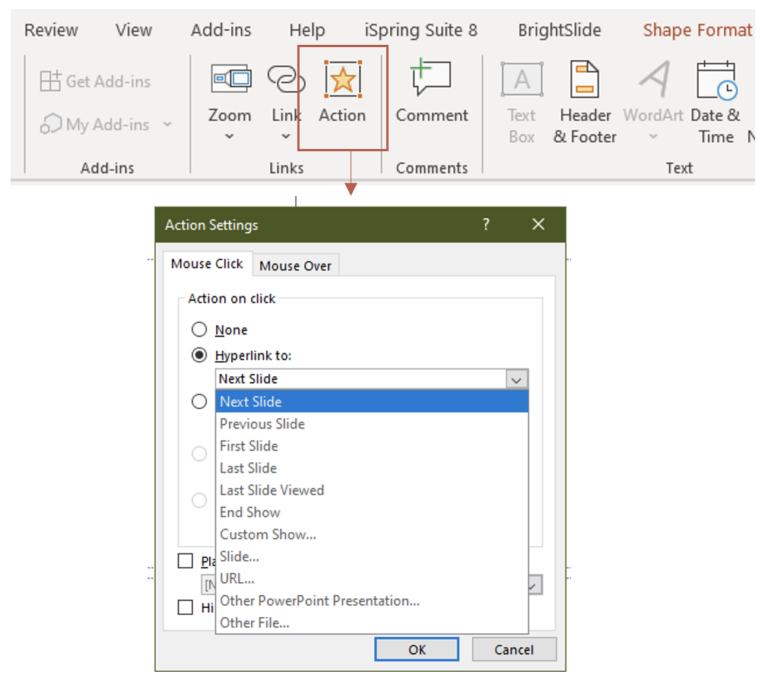
Sometimes, the more complex a tool, the longer it takes to master and develop quality, eLearning. But, many of the tools available today, including MS PowerPoint, feature templates and assets to enable us to develop learning faster without sacrificing engagement and effectiveness.
Need assistance updating training? Augment your team with Extra Hands You Don’t Have to Hold® by chatting with our team today!