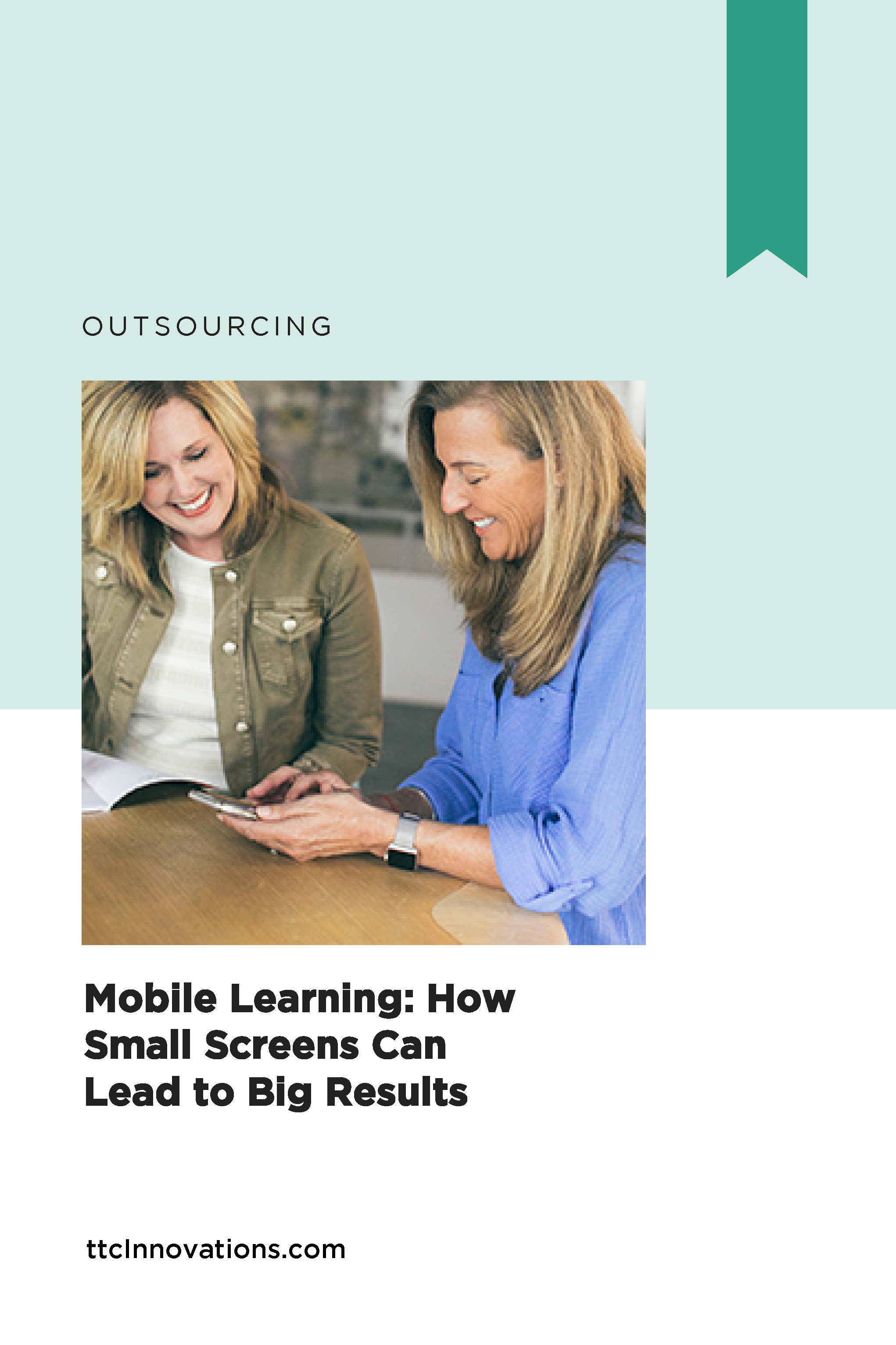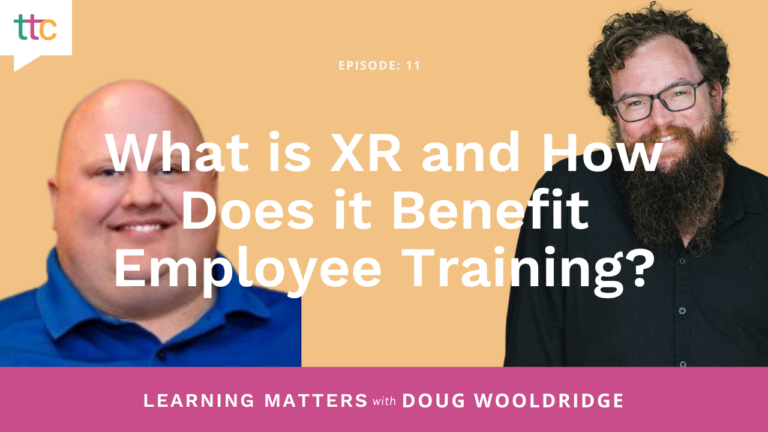So you’re feeling pretty proud of yourself because you’ve finally implemented responsive web design in your training! Your trainees are happily pecking away on their phones, and all is right with the world. Right?
Wrong. You can put that celebratory glass of wine down. You’re behind again.
Just when you thought you were all caught up on the latest technology, a new wave is crashing down on all of us. Enter 5G — a whopping TWENTY times faster than 4G. It’s the future of, well, everything. It’s changing the entire landscape for what we do on smartphones, and no industry will be affected more than corporate training.
5G only accelerates a trend that has already been growing for years. According to a World Advertising Research Center report, 72% of internet users worldwide will use only their smartphones — no more desktops or laptops — by 2025. That’s 3.7 billion-with-a-b people.
By 2025, 72% of internet users worldwide will exclusively use their smartphones to access the web. via @WARCEditors Share on X
If you’re already using mLearning at your company, you probably know that mobile learning isn’t just about taking existing training, making it responsive, and shoving it into a cell phone. To be ready for this new wave, you’ll have to change the way you design training as well. And while that may sound intimidating to some, the principles of training won’t change — just the design and delivery. Here are a few tips to help you along the path to the world of 5G.
Remember All That Talk About Microlearning?
Training gurus have been talking about microlearning (breaking content into small chunks for shortened training experiences) for some time. If you haven’t jumped on the microlearning train yet, now is the time. Growth Engineering states it well:
“If you’ve only got a few minutes to spare, you’re unlikely to start anything that you won’t be able to finish in the allotted time. […] Microlearning is designed to be accessed and consumed in short bursts over the long-term. Since training content rarely ranks so highly on your learners’ to-do list, this dip-in/dip-out approach has a better chance of seizing their attention.”
Speaking of microlearning, watch our on-demand session “The Five Guiding Principles of Effective Microlearning“.
Workers completing training on their phones will most likely do it while commuting, at lunch, etc. So keep it short and keep it simple. From shiftelearning.com:
If you overload learners with too much content, you’ll lose them. Mobile learners expect only essential and relevant content. Therefore, cut out the “nice-to-have” information and include only the “must-have”. Some possible ways you can do this:
- Guide the learner to other content where they can explore further (buttons, hyperlinks, etc).
- Use bullets to make contextual information, short and crisp.
- Replace text with visuals and graphics.
Start Small (Literally!)
When accessing any kind of content on my phone, I find it very frustrating if I have to dig out a magnifying glass to read the text or see the graphics. Here’s the problem: Most content providers and trainers still see mobile learning as an afterthought. We usually design for desktops and just hope for the best.
But the 5G world of mobile learning won’t allow us to get away with mediocre small-screen designs anymore.
It’s time to start with the smallest screen! Content that looks great on a phone will probably look even better on a tablet, and better still on a desktop. It’s also very important that we keep our pages short — too much scrolling will turn mobile learners off. According to Shift eLearning,
“[…] your content will be most effective if you only provide a small amount on each page. This means users don’t have to scroll the page for more content or scroll to reach the Next/Back buttons for navigation. According to ASTD, ‘chunks of text should be dispensed in sizes that are no wider than the device screen and no taller than two times the screen’s height.”
And finally, will your content work as well on Safari as it does on Chrome? Or Firefox? We must consider and address all these technological details from the beginning because we won’t have any control over which devices or browsers our trainees use.
Provide Mobile Learning Alternatives
5G may be changing the world, but the world won’t change for everyone. Some of your trainees won’t want to receive all their instruction over their phones. Older workers in particular (count me in among this group) may still prefer their good, old-fashioned desktop computers (and whoever thought we’d call desktops “old-fashioned”?).
Survey your workforce to see if they’re ready for full-on mobile training. In the beginning, be sure the content works well on desktops while encouraging everyone to give mobile learning a try.
Have a Strategy, Not Just a Programmer
Finally, when taking on a new(ish) technology, it’s easy to fall into the trap of approaching it from a purely technological viewpoint: hire the right IT people, and they’ll put the tech in place. But training requires a lighter touch. If you focus too strongly on the tech, you’re likely to overwhelm your audience. After all, we haven’t even touched on some of the more advanced capabilities of mobile learning such as social interactions and interactive gaming.
Related: 3 Ways to Bring Gamification to Your Training on a Budget
Take a step back and develop an overall strategy for mLearning. First things first. Once your workforce becomes comfortable with mobile training, you can let the tech folks go wild.
Whatever your company’s current position, the changing workforce and transformative technologies will most likely push you toward mobile learning sooner rather than later. It’s 5G’s world. We just live in it.