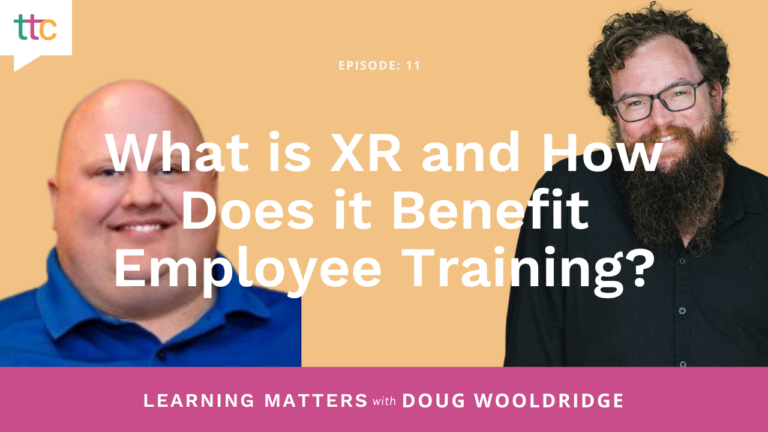Whether you are part of a virtual team or not, you probably do business with people who aren’t always in the next cubicle. With the help of technology, the current workforce is moving further and further apart, and some teams work across hundreds, or even thousands, of miles to get the job done. Being a remote team ourselves, we’ve learned that utilizing communication and organization tools allows us to stay on track, collaborate efficiently within and across departments, and ultimately, #UnlockInnovation. One way we keep in touch and cultivate culture with our Innovators is through video conferencing. That’s why we wanted to share three video conferencing tools for the learning professional (or any professional, at that)!
Skype for Business
Breakdown: Skype is well known as a personal voice, chat, and video tool. Think of Skype for Business as the same thing, except well…for businesses! With this tool, you can view shared materials during a meeting, host group IMs or video conferences, invite others to join your meetings, and tune into a meeting using a phone number. You can also join meetings even if you don’t have a Skype for Business account, making calls for partners outside of the team a breeze. Since Skype for Business is associated with Microsoft, it integrates with your other Microsoft Office® tools to update your status automatically while in a conference call. It is also a secure platform, so you can be sure your confidential information is safe while you stay efficient. Fun fact: This is how our team of Innovators stays in touch and keeps projects moving while working remotely!
Perks: Integrates with Microsoft Office, great for teams
Cost: All Skype for Business packages are an annual commitment. Plans start at $8 a month per user.
App Friendly: Yes
Learn more about the Skype for Business packages here.
Zoom
Breakdown: Zoom is your one-stop shop for anything you need when it comes to video conferencing. Anyone can sign up with a free basic account — the only catch is that group meetings are limited to 40 minutes. If you plan on hosting longer meetings, you may want to opt for the Pro package (good for small teams) and purchase the large meeting add-on for additional participants. There are also Business and Enterprise packages, which serve small/medium businesses and large enterprise-ready businesses (respectively) with well-equipped tools. Zoom offers a wide range of customization and features, so you can personalize your meetings, chats, rooms, workspaces, and webinars!
Perks: Cost-effective, customizable, quick to set up, free (if 40-minute meetings suit your needs)
Cost: The basic version is FREE! The Pro version starts at $14.99, and the Business and Enterprise packages are only $19.99 a month, making Zoom a very cost-effective platform, with additional add-ons available to complement your needs.
App Friendly: Yes
Learn more about theZoom packages here.
GoToMeeting
Breakdown: GoToMeeting is another popular video conferencing tool that many businesses use — both internally and externally. The features are similar to Zoom’s; you have voice calls, video with screen-sharing capabilities, instant messaging, and meeting rooms. In the elite packages, you even have keyboard and mouse sharing, drawing tools, transcripts, and recording capability. GoToMeeting is affiliated with GoToWebinar and GoToTraining, which you can add for an additional cost. These extra resources could also be highly beneficial to your team, especially if you’re in the learning industry!
Perks: Amazing customer support, HD video, affiliated with GoToWebinar
Cost: Free trial for 14 days! After that, choose from the Starter package at $14 a month, to the most popular Pro package at $29, to the Plus at $39. If you are looking for a solution that can support a larger corporation or enterprise, you can reach out to GoToMeeting to chat about your needs further.
App Friendly: Yes
Learn more about the GoToMeeting packages here.
Regardless of which video conferencing tool you use to support your team’s work, all platforms mentioned have amazing help teams available to answer questions and troubleshoot by chat or phone. Maybe it’s just us, but platforms that offer great support are definitely the way to go in the virtual working world to stay in touch and get the work done. We recommend taking a look at what each platform offers and comparing these perks to your business needs to find what will help you #UnlockInnovation!