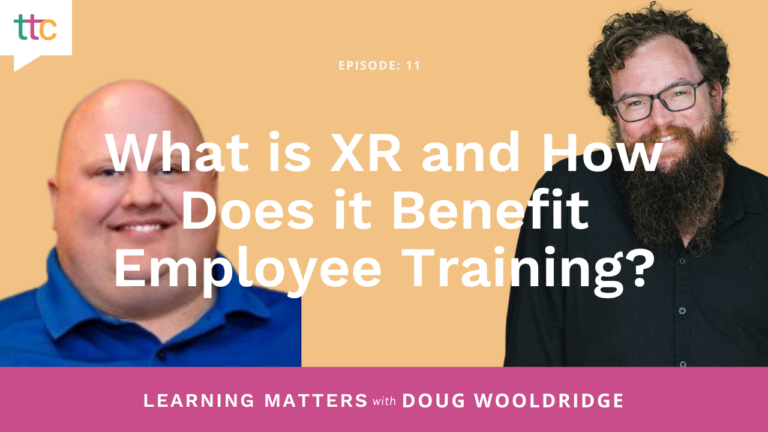For many of us, one of the small positives of the 2020 crisis is that we’ve been allowed more freedom to work from home. This has resulted in more time with family, sleeping later, dressing more casually — we’ve started to become accustomed to our “new” lives. But for some of us, the virtual life can become too much of a good thing. Even if you love working from home, most people need human connections — beyond our families — to live fulfilling lives. Virtual fatigue can set in: that feeling that if you have to stare at your computer for one more second, you just might pull your hair out!
So, what can we do? Working from home is likely to become more common even after the COVID threat has passed, so we’ll all need to learn to cope. Here are six tips to keep yourself sane in a virtual world.
1. Have a Designated Workspace.
If you’re new to working from home, it may seem easier to set up in your living room or some other space where you spend a lot of time. Your brain will thank you, however, if you designate a workspace that is “off the beaten path.” Having a designated workspace allows you to disconnect from work more easily at the end of the day, and it makes you feel more “at work” when it’s time to clock in. Here are some tips when setting up a work-from-home space:
- Leave your equipment in place — it’s more efficient than setting up every morning.
- Create a workspace near a window for inspiring views.
- Find somewhere quiet — it will be more suitable for conference calls and meetings!
- Make sure you have all necessary office supplies close by.
2. Take Breaks.
If you’re like me, taking breaks does not come naturally. I tend to “fall into” my work, and I often forget to give my brain some time off. However, taking breaks may be even more important when working from home. Breaks allow you to separate work from home, if only for a little while. Keeping that separation is one of the keys to avoiding virtual fatigue. Here are some ways you can take breaks during your workday:
- If you have a hard time scheduling breaks, try using this online productivity timer to keep you honest.
- Schedule tech-free lunch breaks — get off those screens!
- Take a midday walk to pick up your mail.
- Use these handy Do Not Disturb signs to allow your mind to rest.
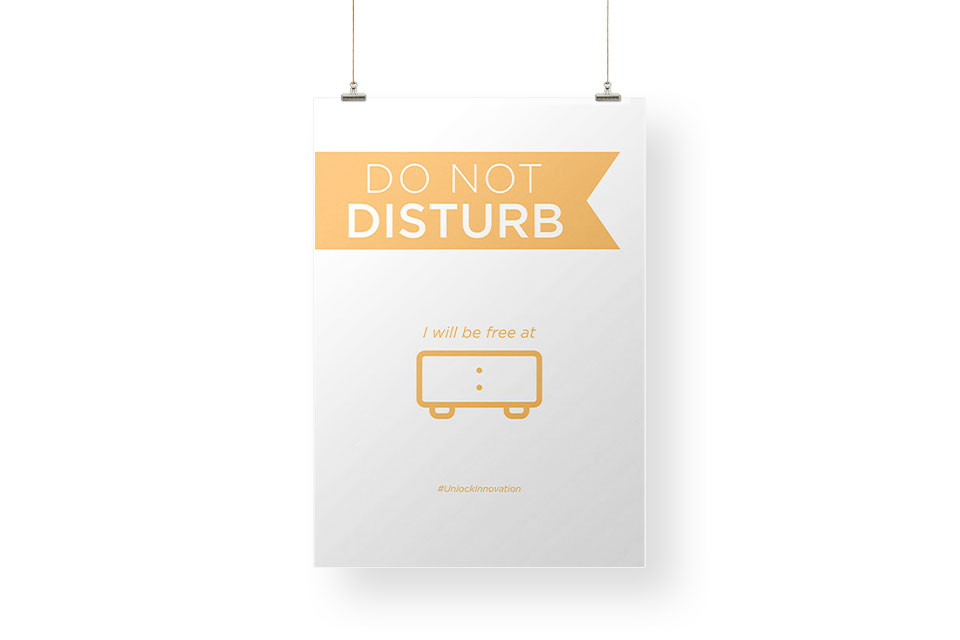
FREE Download!
Download our FREE “Do Not Disturb” sign for distraction-free innovation!
3. Get Outside.
Working from home means a lot of time inside and a lot of time in the same space. Getting outside is very important in avoiding fatigue. Can you take a short walk during a break? Or just go sit on the porch for a few moments? I’ve found that taking on some outside projects has helped me cope with my stay-at-home life. In the past year or so, I’ve created two waterfalls in my yard and built an extension on my front porch! I never thought I’d enjoy being outside so much. Can you take on a new hobby?
4. Can It Wait Until Tomorrow?
Be honest with yourself about whether you need to keep working or if the task can wait until the next day. Halftravel.com says it well:
One of my downfalls is working on things after dinner or right before bed, telling myself that it really cannot wait another hour. If you find yourself finishing tasks and projects and you’re not on deadline, ask yourself: “Will this have the same effect if I do it tomorrow at 9 am?” If the answer is yes, engage in a leisure activity you enjoy (Netflix? pilates? cleaning your kitchen?) and call it quits on work-related things to stop burnout before it happens.
If you use a planner or an online task list, just be sure you move the task to the next day. It’s actually very satisfying to end your day by knowing exactly where you’ll start tomorrow.
5. Set a Schedule — and Stick to It!
It’s easy to fall into the trap of, “I work from home, so I set my own schedule.” For most of us, “setting our own schedule” means working all the time. If we breeze in and out of work, we find ourselves mostly breezing in. What are your work hours? When do you take breaks? When is lunch? Be sure you have solid answers to these questions. We all have to work late sometimes, but having set hours will help you disconnect at the end of the day without feeling guilty about ending your workday. And of course, setting a schedule is a great time management strategy that helps you save yourself some time along the way!
6. Take Time Off. Really.
2020 did not present many opportunities for travel, and it was easy to eschew real vacations. What’s the point if you can’t go anywhere, right? Wrong. Vacations are essential. Taking time to disconnect and rest makes you more creative and a better worker. Resist checking email unnecessarily, even if you’re taking a staycation. Better yet, turn your email notifications off to completely unplug. It’s a great idea to set a project aside for a vacation week, preferably something that will get you outside.
Working from home has many advantages, but it can also lead to overwork and burnout. Use these simple tips — and any others that work for you — to make home work feel less like “homework.”